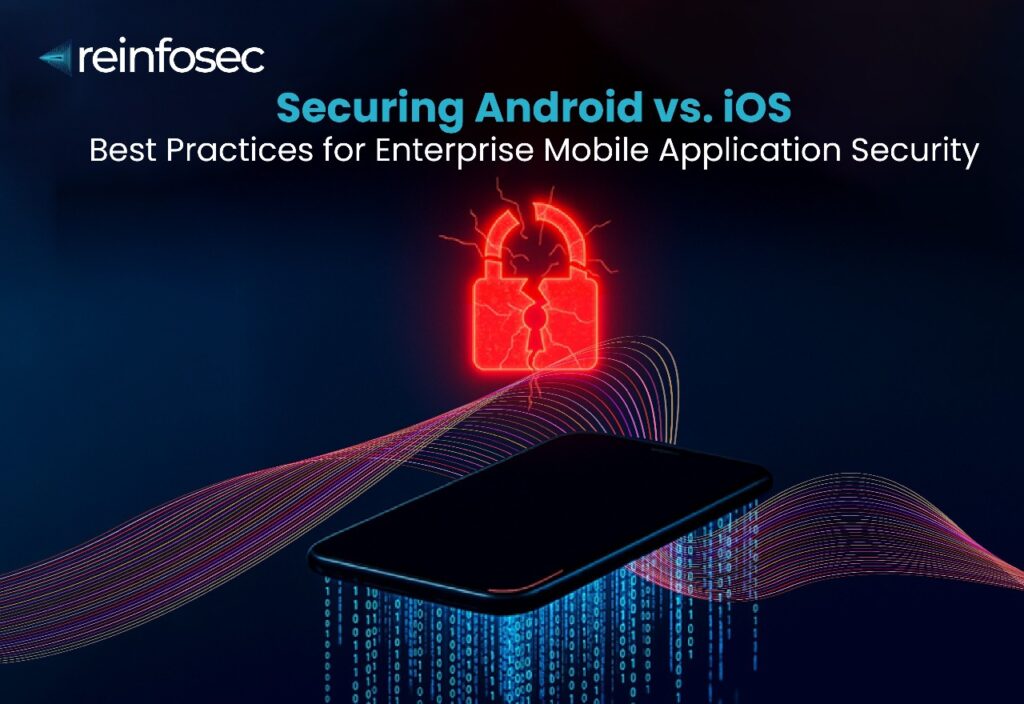Nowadays, people are glued to their smartphones, making these devices have become an unavoidable part of everyone’s life. Though these devices are slowly turning into the backbone of enterprise productivity, it also makes securing the mobile applications, especially Android and iOS platforms, critical. The increasing sophistication of threats, the regulatory pressure, and rapid technology evolution are making enterprises implement robust security measures tailored to individual platforms. This blog will give you all the important enterprise-grade best practices for securing Android and iOS apps. It also discusses the difference in their approaches. Finally, we will help you with the steps by which you can deliver actionable strategies for keeping your business and its data safe for now and in the future.
1. What is Enterprise Mobile Security
Mobile operating software, such as Android and iOS, is targeted by cybercriminals, and no system is immune to cyberattacks. Mobile phones now have our personal, professional, and financial data, and the criminals gaining access to these mobile phones means irrevocable damage to both personal and financial aspects. Since the cyber world is evolving, enterprise-grade mobile security must address the following.
- The diversity of endpoints (BYOD and corporate devices)
- Highly sensitive business data during transfer or at storage.
- Integration with third-party services and APIs. It also includes cloud platforms as well.
- Compliance with industry regulations (GDPR and HIPAA)
2. The Difference Between Android and iOS Security Models
The platforms are known for both security and breaches in recent decades. Though iOS presents itself as the one with the most secure features, Android is not behind in providing similar features. The advantage of iOS devices is the exclusivity of existing in only one brand, which Android lacks. In recent years, many brands that use Android OS have been initiating and introducing new security features into their devices, making it clear that they understand the importance of safeguarding the data in these small computers.
Below are the differences between the two platforms:
2.a. Android: Open and Customizable
- An open-source base lets it customize and also increase the rest of the OS fragmentation (older devices may miss critical updates).
- More freedom to users, like the installation of sideloading apps (or APKs). But this also increases the risk of having unvetted apps.
- Your security updates depend on OEMs and carriers, creating delays in patch delivery.
2.b. iOS: Closed and Controlled
- As it has a closed ecosystem, it reduces the attack surface. It strictly controls app distribution and restricts system-level access.
- Software updates are centralized and simultaneous. It ensures devices are updated and protected.
- This OS has a rigorous app review process and hardware/software integration. For example, a secure enclave for biometric data.
- Recent regulatory changes and support for sideloading apps may introduce new vulnerabilities.
3. Best Practices for Both Platforms
Enterprise teams must implement universal best practices, and it is an imperative step toward complete safety assurance of mobile devices regardless of OS platforms.
Secure Coding and Code Management
- You need to use secure coding standards and static code analytics (SAST) if you want to catch vulnerabilities with ease.
- Employ a code obfuscation and anti-tampering controls to prevent reverse engineering by the cybercriminals.
- Sign your application packages digitally to validate authenticity and avoid hacking.
Strong Authentication and Authorization
- First, demand multi-factor authentication (MFA). This combines biometrics, device checks, and strong passwords.
- Then implement granular authorization using least privilege principles. Also, add role-based access controls.
- Finally, ensure minimum reliance on session tokens; use short-lived, secured, stored tokens.
Data Protection
- Enforce data encrypted at rest and in transit with strong algorithms for better data protection:- For example, AES-256, TLS 1.3
- Store all the sensitive data using platform-native secure storage. For example, Keychain and Android Keyshare.
Secure Network Communications
- Here, you force all network traffic over HTTPS/TLS.
- Restrict cleartext traffic and implement SSL pinning where practical.
- Protect backend APIs with secure authenticators and strict rate limiting.
API, Library, and Third-Party Management
- You need to use scanned, up-to-date libraries and SDKs. This is important, as unpatched dependencies are a leading risk.
- Then employ software composition analysis (SCA) and regular dependency audits.
Regular Security Testing and Threat Monitoring
- You need to run a comprehensive security test. These tests are called SAST, DAST (dynamic analysis), and penetration testing.
- Employ a runtime monitoring and anomaly detection to spot abnormal activity or multiple attacks.
- Finally, you càn set up automated systems for detecting, responding to, and patching vulnerabilities promptly.
4. Android-Specific Security Best Practices
Here, we will discuss the specific security requirements you need on Android operating systems. As Android is more flexible and fràgmented, the enterprises need to take a few extra steps here:
Tackle OS Fragmentation
- Set minimum OS requirements. Make sure you support versions with active security updates only.
- Use Google Play’s App Security Improvement (ASI) and Play Protect features all the time.
Sideloading and App Distribution
- You must restrict app installs to Google Play or from only the trusted enterprise channels using managed device policies.
- Implement anti-repackaging measures. For this, you can start by sealing off apps, using root/jailbreak detection, and verifying application signatures.
Manage Permission with Precision
- To manage your data security, minimize required app permissions. Later, apply runtime permission requests for sensitive data.
- Educate the users about the securíty implications of granting permissions.
Device and App Integrity Protection
- Do enforce device integrity. For that, block rooted devices or those failing compliance checks.
- Leverage SafetyNet Attestation and integrity-check APIs to ensure the app runtime environment has not been compromised.
5. iOS-Specific Security Best Practices
iOS does boast about having a strong baseline, and new vectors are emerging. Let us look at the strengths of iOS:
Leverage Hardware Integration
- You need to use Secure Enclave for storing biometric and cryptographic keys.
- Isolate sensitive operations with iOS Data Protection APIs.
Tightly Manage App Permissions
- Fine-tune access to sensitive APIs. For example, location, contact, and camera. Also, monitor for misuse as well.
- Encourage your users to restrict any unnecessary permissions and ensure they review privacy settings.
Prepare for New App Distribution Models
- Adopt rules to evolve around sideloading and notarised apps.
- Then, continue applying strong app shielding and obfuscation as iOS becomes more open to third parties.
Speedy Patch Management
- You need to use Apple’s switch patch rollout if you want to keep devices up-to-date.
- After a thorough monitor for zero-day vulnerabilities and respond quickly as new exploits target the growing iOS user base.
6. Testing, Monitoring, and Validation
Supply Chain Testing: First, you need to audit the third-party libraries and SDKs for vulnerabilities and signs of threats.
SAST and DAST: Then, you can run static and dynamic scans, plus the usual manual code reviews for complete assessment of the situation.
Penetration Testing: Simulate attacks on both the app and the backend. It will give you an idea of the stage/status of the operating system’s security level.
Platform-Specific Evaluations: In the end, test for Android (exported components, intents) and iOS (Keychain, plist exposures).
Monitoring and Incident Response
- Set up real-time analytics for unusual activity for 24/7 monitoring. Further, check for device compromises, root/jailbreak attempts, and instances of unauthorized app installs so you know where the issue began:P
- Use mobile endpoints securely and Mobile Threat Defence (MTD) solutions integrated with MDM/EMM suites.
Compliance Audit and Data Privacy
- Design the àpps in a way that they meet GDPR, CCPA, HIPAA, and all the emerging data privacy regulations.
- Maintain constant documentation and perform periodic compliance reviews.
- Finally, provide mechanisms for meeting “right to be forgotten” and user-access requests.
7. The Future: Zero-Trust, AI, and Mobile Threat Defence
The next frontier in enterprise mobile security is powered by:
Zero Trust Architecture: This is the method of never trust, always verify.
It is continuous authentication, role-bàsed access, and micro-segmentation.
AI-driven Threat Detection: You can use AI and màchíne learning for real-time monitoring and rapíd anomaly detection.
API Gateway and Security Headers: Shield the backend APIs from DDOS and unauthorized access with strong authentication and security policies.
8. Conclusion: Key Takeaways for Enterprise App Security
For proper enterprise app security, you need to adopt a defence-in-depth approach. It is a perfect combination of secure coding, strong authentication, encrypted data, of course, continuous testing across both Android and iOS. Secondly, you know what to do. The enterprise has to stay agile with regular updates, proactive threat monitoring, and rapid patching. Finally, plan for change. Regular shifts (sideloading or data sovereignty) may create new risks. Be adaptive and revise your security stacks, and educate both developers and users.
With these best practices, your enterprise can easily navigate the complexities of Android and iOS apps confidently. Do follow these useful steps to sàfeguard business data and stay very ahead of emerging threats.
9. Frequently Asked Questions (FAQs)
1. What do you think is the màin difference between Android and iOS security models?
Android is, of course, an open and customizable operating system, but comes with fragmentation risks. Whereas iOS is closed and centrally controlled, making updates and defences more uniform in nature.
2. Why do you think encryption is critical for enterprise mobile apps?
It is critical and should be followed by every enterprise because we need to ensure sensitive enterprise data remains protected both at rest and in transit from unauthorized access or breaches.
3. How can enterprises strengthen app authentication?
Enterprises can do that by implementing multi-factor authentication that combines something users know or are barely aware of. For example, the users are aware of their passwords, devices, and of course, the biometrics.
4. What ongoing measures do you think the enterprises should take for mobile app security?
It is simple, you and your enterprise need to regularly update apps, conduct security testing, monitor for threats, and in the end, ensure compliance with relevant regulations.